How to Identify Invalid Click Activity in Google AdSense
In today's world, the fear of fake clicks on Google AdSense ads haunts almost all bloggers. New bloggers, in particular, struggle the most with identifying AdSense Invalid Click Activity on their blogs because they do not know how to track or detect it. In this post, we will explain How to detect Google AdSense invalid click activity on your blog. If you face click fraud on your website, you can take some crucial steps before your AdSense account gets suspended.
Some bad actors in the internet world enjoy causing trouble for others. They visit blogs and click on AdSense ads repeatedly, leading to account suspensions. This is a very malicious act. Such people are never good, and their misdeeds ensure they are never happy.
We should always strive to do good for others; only then will we find happiness. Before engaging in any harmful behavior, we should think about the consequences because every action, good or bad, is noticed, and it shapes our future.
Some bloggers, driven by spite, might try to harm others by engaging in fraudulent or invalid click activity on their AdSense ads. However, they fail to realize that such actions will have repercussions in the future.
Why is it important to know AdSense's invalid click activity?
AdSense is a PPC (pay-per-click) advertising network. When we display its ads on our website, we earn money based on the CPC (cost-per-click) rate for each ad clicked by a visitor. However, some malicious visitors deliberately click on these ads excessively to get an AdSense account suspended. If this occurs on your blog, and you do not act promptly or inform AdSense about it, your account is at risk of suspension or even a permanent ban.
As an AdSense publisher, you should monitor your AdSense activity daily. You might wonder How to identify invalid click activity on your AdSense account. It's quite simple, and I will guide you through it.
What to check to determine invalid click activity
Pageviews:
If you have created and installed AdSense Ad Units on your website, check your account daily to monitor performance. Keep an eye on the total pageviews for pages displaying ads.
Clicks on ads:
In the AdSense dashboard, you can easily see the total number of ad clicks on your blog. It's crucial to monitor these daily.
AdSense CTR:
Always check your AdSense CTR (click-through rate). A sudden increase in CTR can indicate fraudulent clicks.
AdSense CPC:
This is the cost Google pays you per ad click. If your CPC rate drops to $0.00, it might signal fake clicks.
How to identify AdSense invalid click activity on your blog
Google AdSense is a trusted and high-paying ad network suitable for both mobile and desktop traffic. It's one of the easiest and best ways to earn money from a blog. However, Google hasn't developed a permanent solution to stop invalid click activity, leaving the responsibility to the website owner.
Here are some important points to help you track invalid click activity on your AdSense account:
- CTR Analysis:: If your AdSense CTR is between 1% to 13%, this is normal. However, if your CTR jumps from 19% to 25% or higher without a corresponding increase in daily clicks, be alert.
- CPC Check:: If you see 30 clicks but a CPC of $0.00, suspect invalid click activity or click bombing.
- Estimated Earnings Fluctuation:: If your estimated earnings drop significantly within hours, this indicates potential invalid click activity. For instance, if your earnings fall from $3.00 to $0.00 or from $6.00 to $3.00 in a short time, you likely have fraud clicks.
- Daily Monitoring:: Always check your estimated earnings at different times of the day. Sudden decreases could mean invalid clicks. If you observe this pattern, appeal for invalid click activity immediately to prevent account suspension.
Failure to check your account daily can result in permanent suspension if a visitor repeatedly engages in fraud clicks. Once your AdSense account is blocked, you cannot display AdSense ads on that website again. Therefore, regular monitoring and immediate action are crucial. For further information, consult the AdSense Support Forum.
I hope this guide helps you detect AdSense invalid click activity on your website. If you have any questions or thoughts, feel free to comment. If you found this post helpful, please share it with your friends on social media.
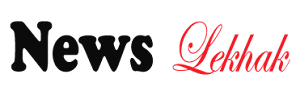



Post a Comment