How to Reapply AdSense Account for Your Blog: Step-by-Step Guide
Hello friends! In this article, we are going to tell you How to ReApply your AdSense Account to your Website. Previously, I discussed making custom AdSense ad sizes responsive. However, many bloggers have asked what to do if their account gets disapproved. This guide is tailored for those new to blogging and facing AdSense disapproval. You must also know that Google Adsense is the easiest way to earn money. So, you should keep trying for this. If you have signed up for Google AdSense and have not received Google AdSense approval, then no problem! You can apply again.
When should I reapply my Google Adsense account?
If you have applied for AdSense for your blog or website and the application has been disapproved, then you will need to pay a lot of attention to your blog content. Because this is the first step for every blogger to earn.
When an application is denied, Google sends an email detailing your blog's shortcomings. While these critiques might not always be accurate, they should be analyzed carefully to improve your chances of approval next time.
Common Reasons for AdSense Disapproval
- Insufficient Content: Often, this is the reason given when an account isn't approved. Insufficient content implies your site lacks adequate material. Surprisingly, even blogs with over 50 posts can receive this feedback. This isn't due to poor reviews but rather a mismatch in content and HTML ratio. Posts heavy on images and light on text can skew this balance. Aim for at least 700 words per post to address this issue.
- Policy Violations: Unknowingly, some bloggers include copyrighted material or other content that breaches AdSense policies. Before reapplying, ensure your blog is free of such violations. Check for any content that might infringe on copyrights or other policies and remove it.
- Important Pages: AdSense requires specific pages for approval About, Contact Us, Privacy Policy, Terms and Conditions, and Disclaimer. Missing these can lead to disapproval. Ensure these pages are present and properly set up before reapplying.
How to Reapply AdSense Account for Your Blog: Step-by-Step Guide
Scenario 1: Disapproval in Initial Review
If your blog was rejected in the first review, you can reapply using the same email ID.
Scenario 2: Disapproval After Ad Code Implementation
If disapproval occurs after applying the ad code (showing blank ads without notification), wait 72 hours to 15 days for a response. If there's no change, consider your account disapproved and prepare to reapply. Only apply once every 30 days to avoid potential bans.
To reapply, delete the disapproved account to avoid information mismatch issues. If unsure how to delete it, refer to guides on removing a disapproved AdSense account. Afterward, sign up for AdSense again with a new email ID.
I hope this clears up How to reapply for an AdSense account for your blog. Feel free to leave questions or suggestions in the comments. If you found this article helpful, please share it on social media!
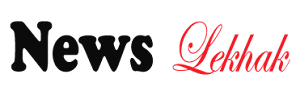



Post a Comment