Save Big: Buy Domains from GoDaddy, Bigrock, Namecheap
If we want to create a website, we need to buy a domain. If you want to make your own WordPress blog, you also need to buy hosting. Companies often offer discounts on these services, and a good coupon code can help you take advantage of these deals. Finding the best discount coupons manually can be time-consuming, but now we are going to tell you a method to buy a domain from GoDaddy at the cheapest price without searching for coupons.
You no longer need to ask anyone for the best coupon code because everything will now be done automatically for you.
Whenever you want to buy the cheapest domain from GoDaddy, you will automatically get the best offer available. You must know that domains can now be purchased for 60-100 RS, but to get this price, you need a valid offer code, otherwise, you may have to pay up to 500-1000 RS for the same domain.
Finding such a coupon manually can be difficult, so don't worry about searching for coupons. Instead, you can install an extension in your browser that will automatically apply the best offer for you.
How to Buy a Domain at a Low Price
If you want to buy a domain cheaply to create a blog or website, you should install the Honey extension in your browser. This extension will automatically find and apply the best available offer, reducing your total price as much as possible.
I have used this method many times and have purchased two domains: one from GoDaddy and another from Namecheap. I bought both a few days ago for 110 and 90 rupees for one year, respectively.
Here's how you can do it:
- Open your Google Chrome or Mozilla Firefox browser.
- Search for the Honey extension and install it according to your browser.
- Go to the website of the company from which you want to buy a domain, such as GoDaddy, BigRock, or Namecheap, and find the domain you want to buy.
For example, when you open GoDaddy:
- Find your desired domain and proceed to checkout.
- During checkout, you will be offered additional services. Decide whether you want them or not and then click on "Checkout".
- A small Honey extension window will open, and you need to click on the "Find savings" button.
- The extension will start searching for the best discount offer for you. Once this process is complete, the best coupon will be automatically applied, reducing the total price of your domain.
- For instance, I found a domain that originally cost Rs 599, but with the Honey extension, I got it for just Rs 99.
Note that the Honey extension only sometimes works perfectly. Before making the payment, double-check the total price and ensure that the applied coupon has reduced the domain price. I have noticed that sometimes the extension fails to apply the correct coupon, which can significantly increase the total amount. Therefore, it is advisable to use it cautiously.
You now understand how to buy a domain cheaply using the Honey extension. If you find this information helpful, please share it with your social media friends so they can also benefit from it.
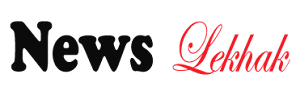



Post a Comment