How to Create In-Feed Ads on Google AdSense: Step-by-Step
AdSense in-feed ads come under native advertising in a way that shows on your blog according to your content. I have seen in this type of ad that their CPC is higher than other ad units and their CTR is also good, due to which the blog's earning is also very good. However, you cannot put these feed ads in blog articles because they are provided by Google AdSense and are only for the website's feed. Let's know how to create an ad unit in the feed and where to put it in the blog.
Some bloggers have just begun blogging and gotten AdSense approval on their blogs, but they do not know much about such native ads. I believe this article will be highly beneficial for these individuals.
What are in-feed ads?
These are ad units that AdSense provides specifically for the blog feed. When these ads are placed in the blog, they enhance the user experience for your visitors because they are related to the content.
In-feed ads fall under the category of AdSense native ads and can be customized to match the look of your site's content. This customization helps readers perceive these ad units as part of the blog, resulting in a good click-through rate.
You can place feed ads in the middle of your blog posts, making them blend seamlessly with your content. Additionally, you can position them above, below, or anywhere within the posts on your homepage.
These ads do not disrupt the user experience or the flow of the content in any way.
How to Create In-Feed Ads on Google AdSense?
When a user scrolls through the posts shown on your blog and checks the content according to their needs, it is called a feed according to AdSense. This typically refers to the home page of the blog, where a list of 5–10 posts is displayed along with feature images.
I am mentioning this because some people mistakenly associate feeds with syndication feeds like RSS and Google FeedBurner. In Google AdSense, the feed is where the list of content is shown.
If the desktop and mobile layouts of your website are different, you need to create in-feed ads of different sizes for desktop and mobile to ensure there are no design flaws.
Keep in mind that the width of your site's feed layout should not be less than 250 px; otherwise, you cannot use these ads.
Examples of in-feed native advertising:
If you have never used such ads on your blog page before, you may not be familiar with their design and appearance. You can see examples by visiting the official page of Google AdSense.
Benefits of using in-feed ads on a blog:
Good User Experience: They enhance the user experience because you can customize them to match your website's content, ensuring users have a seamless experience.
Ideal for Mobile: They are well-suited for mobile users, automatically adjusting to fit the screen without disrupting the blog's design.
Monetizing New Ad Spaces: You can place these ads on your blog's homepage, above or below posts, providing more monetizing space and increasing AdSense revenue.
How is an in-feed ad unit created?
If you want to place such ads on your blog, you first need to create an In-Feed ad unit. Follow the steps mentioned below:
Step 1:
- Sign in to Google AdSense.
- Click on "My Ads".
- Click on "+New ad unit".
Step 2:
- A new page will open displaying different types of ads.
- Select "In-Feed ads" from the options.
Step 3:
- You will see two options: "Recommended style" and "Create ad style manually".
- Click on "Create ad style manually".
- Select the image style to match your post layout.
- Click the "Next" button.
Step 4:
- The ad customization page will open.
- Adjust the font, color, etc., to match the design of your blog.
- Enter any name for the ad unit.
- Set the width of the container.
- Customize the style of the image, headline, description, URL, and button.
- Click on the "Save and get code" button.
After this, you will receive the code for the ad unit. Copy this code and place it in the middle of the post on your blog's homepage. Note that it may take about 10–15 minutes for the ads to display after applying the AdSense code.
Now you should have learned how to create a Google AdSense In-Feed Ads Unit. If you have any questions, feel free to comment and ask. If you find this information helpful, please take a moment to share it on social media and inform others about it.
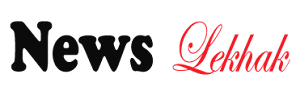



Post a Comment