How to Reactivate Suspended AdSense Account
Many times, invalid clicks are made on ads, leading to account suspensions. If there are fake clicks on the ads on a blog, the Google team easily tracks them. If the AdSense invalid clicks are not reported by the blogger, the account becomes inevitably disabled. Therefore, in this post, we will provide step-by-step information about How to appeal AdSense invalid click activity so that any new blogger can easily report fraudulent clicks to Google AdSense by filling out the form.
Before I tell you anything about it, let me inform you of some important points. If you were clicking on your ads yourself, i.e., doing self-clicks, your account will never be reactivated.
Even if you were earning from AdSense by buying traffic from somewhere for your blog, your AdSense cannot be restored because it is against the policy. However, if a visitor repeatedly clicked on ads on your site, you can completely save your account from suspension or recover a suspended AdSense by filling out the invalid activity form and informing Google about it.
If you were doing everything right, I'll guide you step by step on How to fill out the invalid click activity form and How to reactivate the AdSense account in just 48 hours. Let's start now.
How to Appeal Invalid Click Activity
If you have fake clicks on your ads, you need to fill out a form to keep your AdSense safe. If Google AdSense has been suspended due to invalid clicks, you can still reactivate your account by filling out the Invalid Click Activity Appeal Form. Follow the steps below:
Step-1: Open the Invalid Click Form
When you open this form, you are asked whether you have an AdSense login email or publisher ID. Everyone has both. To find the publisher ID, open one of the ad codes on your website. It will have "ca-pub-xxxxxxxxxx" with the numbers next to "ca-pub" being your AdSense publisher ID. Click Yes.
Step-2: Account Access
Now you will be asked if you can log in to your account. If you can access the AdSense dashboard, click Yes; otherwise, click No.
Step-3: Account Status
If you select Yes, you will be asked if your AdSense account has been disabled for more than one year. Select No if it has not been, or Yes if it has.
Step-4: Appeal Form Link
You will then get a link to fill out the form according to your conditions. Click on the appeal form link.
Step-5: Fill Out the Form
A page will open with a big form that you must fill out correctly.
- Use the same name as your AdSense account.
- Enter your Google AdSense email address.
- Enter the URL of your blog or YouTube channel where invalid clicks occurred.
- Enter the URL on which you approved the account—YouTube or Blog URL.
- Select No where required.
Answer some questions accurately:
- Traffic Source: How do users get to your site, mobile app, and/or YouTube channel? Use this: “On my content, visitors reach via search engines such as Google, Bing, Yahoo, and YouTube channels, and some users reach via social media like Facebook, Twitter, Pinterest, etc.”
- Policy Violations: Have you violated AdSense policies? Use this: “I have invalid click activity, but it did not happen before this. These violations are due to my mistakes and unknowingly or due to negligence.”
- Reason for Invalid Activity: Provide details: “On my site, someone repeatedly clicked on ads due to irritation or by mistake, due to which my account has been disabled. This is the user who did this, and I can not find any information about it. I apologize for this and request that you please try to reopen my AdSense account. All this happened so suddenly that I did not know at all.”
- Improvements: Explain the changes you will make: “First, I apologize to you that inadvertently there was a policy violation, but in the coming time, I will not repeat such mistakes, which will be a violation of AdSense policy, and will make good relations with my readers, Do any harm to me or AdSense and I will take full care of all the things ahead.”
- Traffic Logs: Mention data from your logs: “Dear AdSense, This is the first time that my account has been disabled due to invalid click activity, I could not record suspicious IP, traffic logs, or reports. I also apologize again for this negligence. I only appeal to you to ignore any server or invalid activity on my account and give me a first and last chance to work with your partnership. I hardly accept my mistakes, which happened unknowingly and through my negligence.”
- Agreement: Confirm you have read all materials and provided necessary information. Select this option.
Step-6: Submit
- Click the Submit Button.
When You Cannot Login
If you are unable to log in and your account has been suspended, some questions in the form will change. Follow these steps:
- Traffic Source: Answer as above.
- Policy Violations: Answer as above.
- Improvements: Answer as above.
- Traffic Logs: Answer as above.
Submit the form. After submission, you will receive an email within a few minutes confirming that your request has been accepted. Wait for 24-48 hours for a second email with the decision.
I hope you now understand How to reopen the AdSense account by invalid click activity appeal. If you have any questions, please comment below. If you face any problems filling out the appeal form, feel free to ask. If you found this information helpful, please share it.
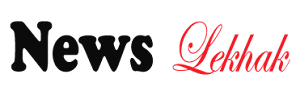



Post a Comment